Pillman introduction
"Pillman" Human figure icon OBJ
3D "Pillman" forklift icon OBJ
3D "Pillman" forklift icon (alternate view) OBJ



"Pillman" Speedster car icon OBJ
"Pillman" Speedster car icon OBJ (alternate view)
"Pillman" Roadster car icon OBJ
"Pillman" Roadster car icon OBJ (alternate view)

Icon wheel OBJ
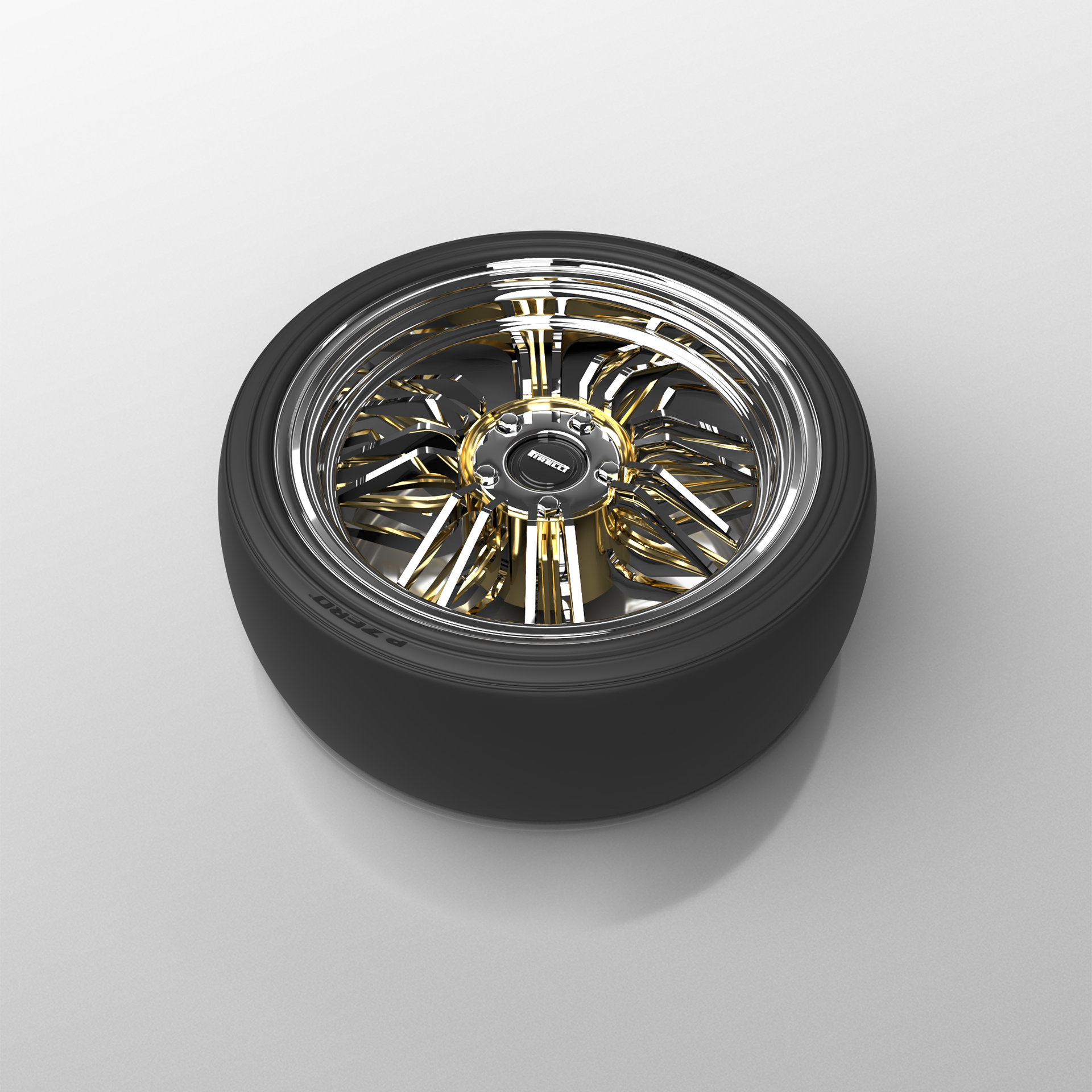
Pirelli branded mag wheel OBJ

Generic wheel OBJ
Dark gray Alfa Romeo wheel with yellow brake caliper OBJ
White Alfa Romeo wheel with red brake caliper OBJ
Plain-bench OBJ
Tree icon OBJ
Wilson the droid OBJ
Wilson the droid OBJ (alternate view)
These 3D models have been created with Adobe Illustrator and Adobe Dimensions primarily for use in Adobe Dimensions. Most include the materials in a separate folder in the zip download. It is our experience when these models are imported into Adobe Dimensions the material application is automatic, though material sizing usually needs editing. If you are using these models in other 3D applications you may need to both customize and re-apply the materials, or discard and use your own materials.
